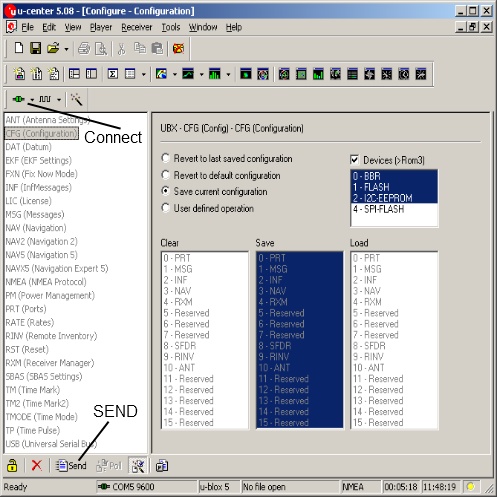FAQ
Bluetooth
Bluetooth Compatibility
Connect Bluetooth at the Computer (Windows)
Connect Bluetooth at the Handy, Tablet, etc. (Android)
Connect Bluetooth by Windows CE/Apple and the mobile phone
Driver and Bluetooth
Cable and Accessories
Firmware
GNSS Receiver
Interface and Driver
News
Software
Flight Planner 5.6 von ifos GmbH
Google Earth Pro
GPS-Information (Test and Check)
MTK MiniGPS (Test und Check)
NL-121X oder 122X Sportuhren
NL-456DL und NL-457DL mit TimeMachineX
SIRFDemo (GPS protocols)
uCenter
Compatibility Mode for ublox
uBlox and Change the Baudrate
uBlox-Center A-GPS
ublox-Center Compatibility Mode since ublox 6
uBlox-Center Egnos
uBlox-Center GLONASS or GPS for ublox 7
uBlox-Center Messages
uBlox-Center Update Rate
uCenter Manual
Windows-Linux-Apple-Android
uBlox-Center Egnos
How can I activate Egnos?
First install the software u-Blox-Center from the following website: uBlox-center.
1. Connect the GPS receiver with the button "Connect" (left site)
2. Click on the top menu bar "View", then "Configuration View". Choose now SBAS on the left site and configurate on the right site (see also the sreenshot) then click "Send".
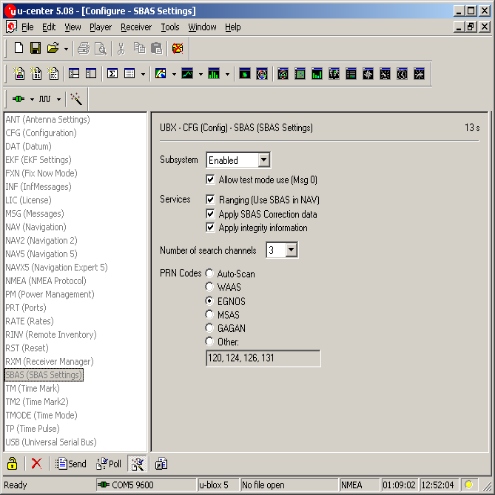
3. Finally, select CFG (Configuration) and then send, in order to save the new konfiugrierte on the GPS receiver permanently.